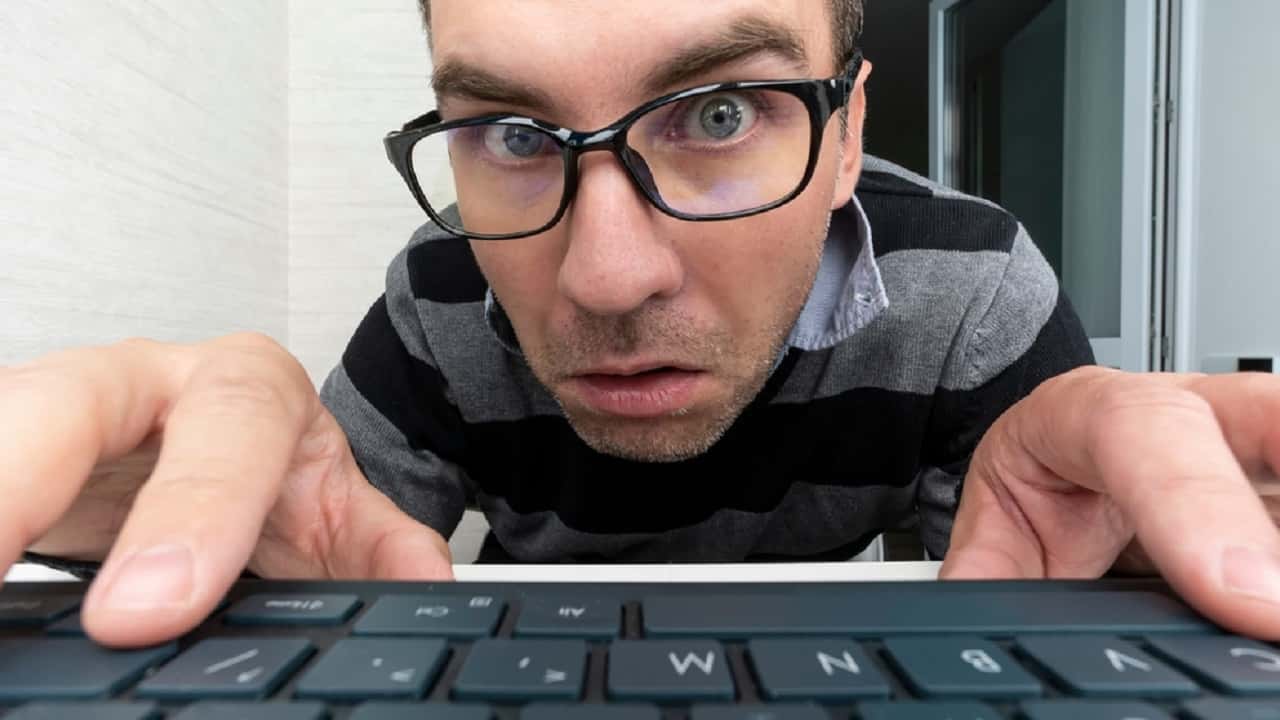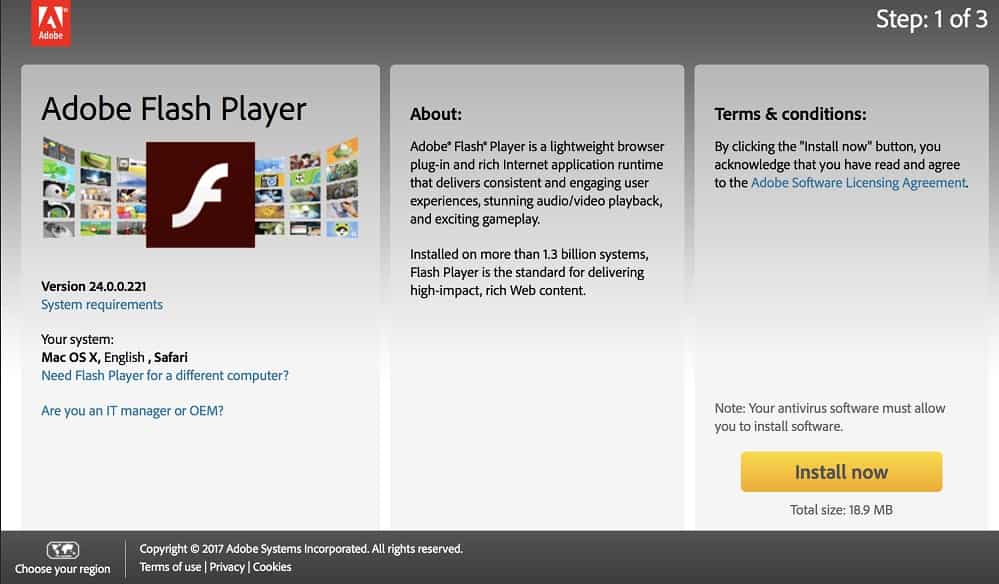Picasa Alternative: Free photo viewer for Windows 10
With its automatic face recognition and geotagging of photos, Google Picasa has made it easier for many users to manage large image collections, but it was discontinued in 2016. In the following article, we present 5 different free photo viewer for Windows 10 for image management. Which could offer itself as a Picasa alternative.

Picasa has greatly simplified image management
Until 2016, Picasa was part of the standard equipment of almost every Windows installation. The software, provided free of charge by Google, offers many advantages over the alternatives available at the time:
- Automatic face recognition: What is now virtually standard on iOS and Android was a real revolution back then: facial recognition. Picasa scans all pictures and can accurately assign the people in the images via an algorithm. A double filing for “pictures of Max” and “rafting tour 2020” is no longer necessary.
- Geotagging: Picasa shows the location of pictures via Google Maps directly from the software. The image metadata provides this information. Using the map function, the user can then find the images that were taken at a specific location. Even in the greatest photo chaos.
- Timeline: Picasa evaluates the date when the pictures were taken and sorts the shots into a timeline – regardless of the storage location.
- Cloud upload and online photo albums: Google integrated Picasa into its own infrastructure and could upload photos to the photo storage online at Google, and also present them in Picasa albums online.
Picasa has many more practical functions such as image correction, including removing red eyes. Also it can make animated slideshow with background music, or storage as YouTube video.
Can I still use Google Picasa on Windows 10?
Picasa is still available for download and also runs under Windows 10. But functions with a web connection, such as geotagging, no longer work.
Are there any fully-fledged, free alternatives to Picasa?
In this article we presents five free Picasa alternative. But none of them offer the range of functions that you used to know from Picasa.
Is paid image management worth it?
If the range of functions offered by the free programs is not enough for you. You should take a closer look at the demo and test versions of ACDsee Studio Home, PictureGuide, or Magix Photo Manager Deluxe. All of these programs are suitable with the functions even for higher demands.
Google Photos as a Picasa alternative?
Google stopped the development of Picasa on 15.03.2016 and switched completely to Google Photos.
Picasa still usable: Picasa is still available for free download in many places on the Internet. But Google no longer maintains the app. Some functions that rely on an online connection, such as the geo display of the recording location, no longer work with it. In addition, there is no guarantee that the software will run error-free on current Windows 10 versions. Picasa is also not familiar with the import filters for new formats like HEIC or RAW formats of modern cameras.
The online service Google Photos offers similar functionality in many areas. Such as face recognition or geotagging and even auto-tagging for certain objects or motifs, such as sea, mountains, bridge, etc. However, Google Photo has one crucial difference. Photos have to be uploaded to Google’s cloud in order to process them with Google Photos. This is not much of a problem for Android users, as the Photos app on the smartphone can automatically back up and sync the photos to the Google cloud.
Those who do not want to do this will have to rely on an alternative to Picasa. In this article, we present four free Picasa alternatives, which are available for Windows and partly also for Mac.
Requirements for a good Picasa alternative
Compared to programs and apps such as IrfanView or the Photos app from Windows, which are primarily suitable for image viewers or minimal image editing, an image manager requires more functions in order to keep track of large amounts of data.
This includes assigning keywords (tags) for individual or multiple images or entire folders. Using keywords, you can later find images and image series much faster. No matter in which folder the photos are stored. Another feature is the possible rating of images. You can use “stars” to determine how well you like a picture, and this way, you can quickly find your favorites. If the programs can create keywords from the folder name, this makes categorization much easier.
Image management with Picasa Alternative
The image management should also be able to read out the metadata in images. Such as the date taken, EXIF information about the camera used, and photo settings or shooting location, and make use of it. An editor for the EXIF and IPTC data would be desirable.
In addition to the common image formats such as JPEG, PNG, GIF, BMP, or TIFF, there are also many special formats from special programs such as PSD for Photoshop, HEIC/HEIF as an improved image format from Apple, and a variety of RAW formats from different camera manufacturers.
Therefore, the image manager should be able to display a wide range of image formats correctly. The supported video formats are not considered in this comparison. With the help of face recognition, you can display images of a person no matter where the photos are stored.
The display of photos on a map using the geodata in the EXIF information makes it possible to find pictures taken at a certain location quickly.
Geotagging also for Windows 10
The free app GeoPhoto is a simple way to assign photos to a map for Windows 10. If you only need this function and otherwise get by with Windows 10’s Photos app, you should take a look at the freeware.
Furthermore, the image manager should also offer the most important functions for simple image editing. Such as correcting brightness and contrast, sharpness, cropping, or removing red eyes. So that you do not have to use a full-blown image editing software for every small correction.
Images should be editable in batch and convertible to other formats. It can export in various image formats and ideally for social media or as an animated slideshow.
The 5 Best free Picasa Alternative
For this comparison, we have chosen four free image management programs (Ashampoo Photo Commander, Magix Foto Manager, StudioLine Photo Basic). Who offere as a “free variant” at a full price product and thus did not reflect the full range of functions. XnView can be classified more as an image viewer. But it also offers image management functions, hence part of this presentation. For comparison, we have also considered Google Photos, which is completely operated via the browser.
Ashampoo Photo Commander Free
Like other manufacturers, Ashampoo offers the Ashampoo Photo Commander Free, an older version of the Ashampoo Photo Commander with a reduced range of functions than a full-price product.
The program structure of Ashampoo Photo Commander Free is based on Windows Explorer and works with a tree view. Image material in the selected folders is displayed as a thumb preview and in an enlarged image viewer, which can be scaled as desired.
It supports RAW formats for older cameras. The software does not support HEIF. Photos can be imported via a wizard and moved directly into subfolders or automatically rename the files. It can also rotate pictures losslessly via the EXIF information.
At the top edge, there is a function bar with various task areas, such as Quick-Fix. Where you can find functions for image editing and optimization.
“Manage” brings the user into the image management and batch processing functions to rename images. And, convert them in format and size or search for duplicate files. You can give a rating for each image or group of pictures, use custom tags, and filter photos by filename, or IPTC/EXIF info. The freeware does not know a face recognition or geo display.
It can burn Photos to CD/DVD and output as a slideshow, HTML album, calendar, greeting cards, or collage. Overall, the program works very ponderously in many functions. As well as in the display of large images, which is even more noticeable in weaker systems.
StudioLine Photo Basic
As is the case with Ashampoo and Magix, StudioLine Photo Basic is a light version of the StudioLine Photo Classic purchase variant. The freeware, which has to be registered after 30 days, does without a large number of functions that an image manager could use. As the comparison of Photo Basic with Photo Classic shows Forms with predefined descriptions, search for duplicates, keywords via drag and drop, predefining keywords for folders, ratings, and support for current RAW formats.
The interface looks straightforward and easy to use with a few buttons and dark mode. The program displays text information for operation for certain functions, which is a real help, especially for beginners.
Photos are added to the image database via a loading wizard. For removable media (memory cards, USB sticks, cameras) or network drives, you can specify that the images are copied locally to a predefined path so that they are also available when the medium is not inserted. RAW images are only imported as thumbnails since the software does not support actual RAW. However, the freeware has no problems with the HEIF format, which is currently primarily used by the iPhone.
StudioLine image management
The images then migrate to an image database and can be further processed here. For image management, there is the option to catalog individual photos or entire folders with keywords or categories via the IPTC editor.
It can also display the images on a map. For this purpose, StudioLine Photo Basic does not directly use the geo-coordinates stored in the EXIF information. But an assignment via drag and drop, geo-search on a map, or via a KML file. Studioline Basic can create this file from selected images, export the geo-information, and then reread the data for the map display. This makes the feature unnecessarily complicated in our view.
In terms of image management, the software offers many ways to optimize photos with functions for rotating and cropping, red-eye correction, tonal value, image optimization, sharpening and blurring, color adjustments, and other filters. However, the way these filters are applied, not very contemporary. Depending on the selected function, the image structure in the window changes instead of keeping a selection. All filters are permanently present on the left or right edge of the screen.
Images and image series can be output in various file formats as well as a web album. For this, the software knows different styles for integrating into its own web pages or offline use. You can still customize details for the image gallery, such as the number of images, font, etc., within limits.
XnView: Image Viewer & Picasa Alternative
The free XnView, which is also available as a portable version, is mainly for image viewer and simple image optimization and offers image management functions.
For display, the program uses the tree view in the style of Explorer and displays thumbs of the images contained therein. Below is the preview window with tabs for properties, histogram, EXIF, and categories.
An IPTC editor allows to change all essential data and also to set ratings, keywords, or categories, even for a selection or the whole folder.
XnView can display current RAW files as well as PSD, but not HEIF, in addition to the common image formats. A duplicate search reliably finds duplicate photos. Batch processing is helpful for simple operations and can process several actions in one run. For example, rotate images, add watermarks, and delete metadata.
Image processing is limited to essential functions such as correction for brightness, contrast, gamma, color balance, tonal value correction, removing red eyes, rotating and divorce images, and image filters such as blur. You can preview the settings before applying them to the picture.
Photos can be re-exported in various formats or saved as a slideshow in EXE format, SCR for screensavers, or as a video.
Magix Photo Manager
After installation, the free Magix Photo Manager first requires registration. Otherwise, only the test mode starts. After registration, one also receives a credit voucher for a future order. For example, the full version Magix Photo Manager Deluxe, which brings many more features.
Once you have overcome this hurdle, the Photo Manager presents itself with a tidy interface in a dark design. However, the explorer tree looks like a foreign body and is not elegantly integrated.
You can import images from local sources and via Google Cloud or external devices like photos or smartphones. The Photo Manager also supports RAW files, displays them at an acceptable speed, and supports some of the current camera formats.
The software hides its six components behind the “Tasks” menu item. Besides importing, these would be organizing, optimizing, archiving, presenting, and other options.
Optimize deals with the actual image management and surprises with face detection. This does not work as automatically and accurately as Picasa but can be convincing for a free version. If you link found persons with a name, you can have all pictures of this person filtered in the future.
An IPTC editor for ratings, categories, or changes to the metadata, such as creation date, etc., but does not offer the same possibilities as XnView, for example.
The search function searches on file level as well as in the database and similarity or duplicate search.
Magix image optimization
Magix offers essential functions for image optimization such as auto-exposure and color, brightness, contrast, sharpness, removing red-eye, and saturation and color temperature. It can also rotate the images, crop, and the straight horizontally.
It can burn images as a file on CD/DVD, as a slideshow video, as WMVHD and a JPEG disc or uploaded to Flickr and Facebook. MAGIX Photo Manager is the only test field program that supports transfer to an online photo service (CEWE). Which you can set up directly during installation.
Related article: Best Winrar Alternative for Mac
Google Photos
Google offers the online service Photos as a Picasa alternative, which is also available as an app for Android and iOS, otherwise you can use it in the browser.
The Google Photos is basically a free storage space for photos with integrated image management. Google provides 15 GB of storage for new accounts, and it can also expand. For example, 100 GB costs $1.99 per month.
You can upload via Google Drive, the local database on the computer, or automatically via Google Backup & Sync, which is available for Windows and Mac. This automatically backs up all photos from the PC or Mac with linked cameras or SD cards from the desktop to the Google Cloud.
Photos in the cloud are listed and sorted chronologically. Besides the standard formats, all RAW files as well as supports HEIF format.
Google Photos object recognition
There is no IPTC editor. You can only mark popular photos as favorites. The web service recognizes motifs or parts of the image automatically and very accurately. You can use terms such as “tree” or “motorcycle” to display all photos that show such motifs.
Photos with geodata are displayed on a map and can also be filtered by frequency locations. You can also specify locations where shots were taken and thus provide images without geolocation via Google Photos with a location after all.
Image editing in the browser comes up a bit short with Google. Besides some color filters, correction of saturation, light, color, and rotation, and cropping of images, Google Photos otherwise only offers simple basic functions. And, its one of the best free Picasa Alternative.
It manage photos online in a gallery, and through the online connection in the Google Cloud. You can also share the web albums with other users for viewing. It can create photo books directly from the online pictures via the web interface.
Advantages of paid image management
As our comparison shows, none of the free Picasa alternatives covers all wishes 100 percent. Those who are therefore not satisfied with the range of functions of a “slimmed-down free version” can also take a look at the test versions of the full-price products such as Ashampoo Photo Commander, StudioLine Photo Classic, or Magix Photo Manager Deluxe.
Also very popular Adobe Photoshop Elements and ACDSee Photo Studio Home, which provide much of the desired functionality and require some training time. From our point of view, a successful and very easy-to-use alternative to Picasa is PictureGuide. Which also offers face recognition, geotagging, and many other features that we have sorely missed since the departure of Picasa.
Conclusion to the Picasa alternative
Only StudioLine Photo Basic and XnView could convince us of the programs presented here. StudioLine Photo Basic has a good IPTC editor and geotagging. While XnView convinces with a very high speed and many practical functions. The two “free” versions from Ashampoo and Magix are partly outdated or artificially limited to allow room for a purchase version.
However, even our two recommendations are not a replacement for Picasa. If you need more functions, you will have to pay for the image management software in the future.
You can also read these articles:
- Screen resolution: What is 1080p, 2K, WQHD, UHD, 4K, 8K?
- WQHD Resolution: All about the Wide Quad High Definition