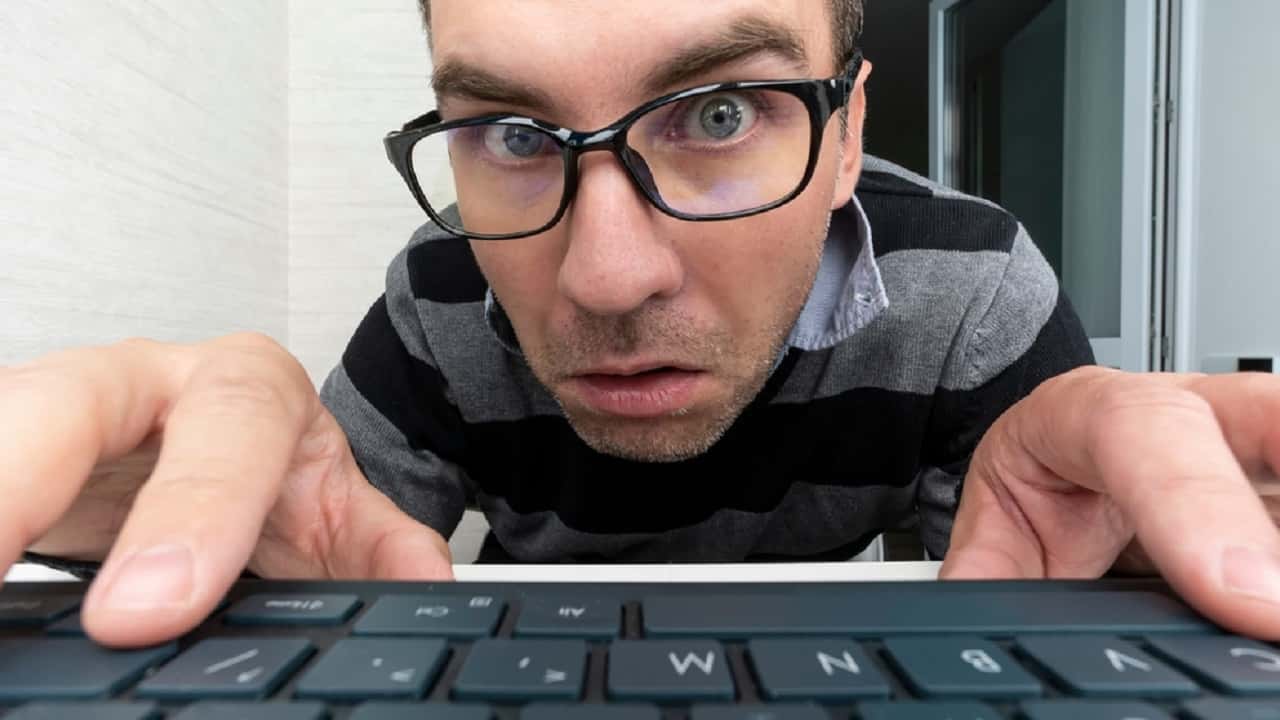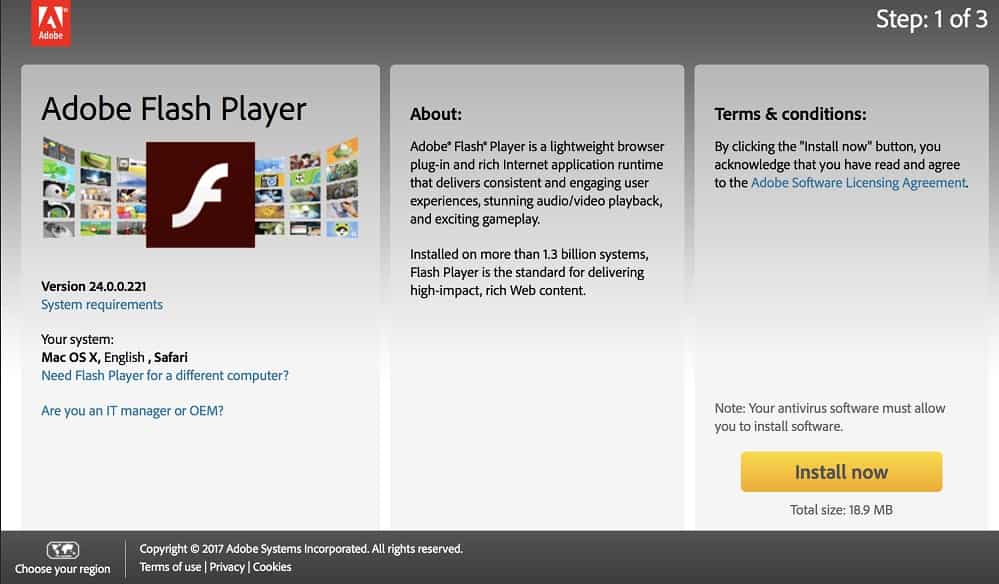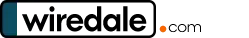Harnessing the Power of Secure Connections for Enhanced Online Privacy
Maintaining online privacy is becoming more challenging due to frequent data breaches and extensive tracking. However, it is not impossible. By following a few simple steps, you can protect your privacy, secure your identity, and limit the data collected by online companies. Learning how to safeguard your online privacy is an important skill. In this guide, we will explain the importance of secure connections and provide practical strategies to keep them safe.

What is privacy-enhancing computing?
Privacy-enhancing computation ensures the protection of data privacy and confidentiality online, just like the security measures used to keep data safe when it’s not actively being used. According to a report by Gartner, around 50% of large organizations are expected to use privacy-enhancing computation by 2025. This technology allows data analysis in untrusted environments and enables collaborative data analytics.
How can I improve my privacy online?
1. Revoke unnecessary third-party app connections
To increase the security of your applications, it is important to limit the connections between your apps. For example, if you use Facebook to sign in, the security of your Spotify account depends on the security of your Facebook account. So, the first step is to replace any single sign-on (SSO) methods with unique logins.
In addition to logins, we often connect apps to sync calendars, share social media posts, and more. While these features can be helpful, it’s a good idea to regularly review the connected apps and revoke access for any unnecessary ones.
2. Use encryption
It may seem like computer data, texts, and emails are secure, but that might not be the case.
Firstly, it’s important to protect the contents of your computer. While a password safeguards your computer login, cybercriminals can extract your hard drive and access everything by connecting it to another machine. To counteract this, you should enable encryption on both Windows and Mac. By doing so, your data will be incomprehensible to anyone without your password.
Lastly, always remember the obvious: before selling or giving away a device, ensure that you wipe all data and reset it to its factory settings.
3. Use a VPN
Your web browser, such as Google Chrome, Firefox, or Safari, might collect data about your online activities. To begin, sign out of your browser. Then, use a few browser extensions to enhance privacy and security.
HTTPS Everywhere ensures secure connections on supported sites, protecting sensitive data such as credit card numbers when using public Wi-Fi. Ad blockers or tracking blockers prevent websites from tracking your online activities.
Using a reliable VPN can encrypt your browsing information, keeping it safe from hackers. A VPN is particularly important when using public Wi-Fi networks, like those in coffee shops. Your internet service provider (ISP) still keeps track of all the websites you visit, and those websites can gather detailed information about your computer, including your IP address.
By now you already know what are 3 ways to protect your privacy online and for many users, this will be enough. One of the most important stages of protection is a VPN. It is able to encrypt your Internet channel, as well as bypass various regional restrictions. If you want to unblock sites that aren’t available in your area, use VeePN. The service allows you to get access blocked websites from all over the world. It has 2500+ servers in 89 locations and has a free trial version. The service is quite safe and easy to use.
4. Block search engines from tracking you
Search engines like Google and Bing collect a significant amount of your personal data. To enhance your search engine privacy, the first step is to delete your data. It’s worth noting that Google owns Chrome and Bing owns Edge, which means they track even more data.
To improve search engine privacy, start by deleting your data.
- For Google: Go to the My Activity dashboard and delete everything.
- For Microsoft: Clear data separately from Microsoft Edge and Bing.
- For Yahoo: Delete data from search history management.
Unfortunately, it is not possible to completely eliminate all tracking on Google. As an alternative, you can use an online privacy-focused search engine like DuckDuckGo.
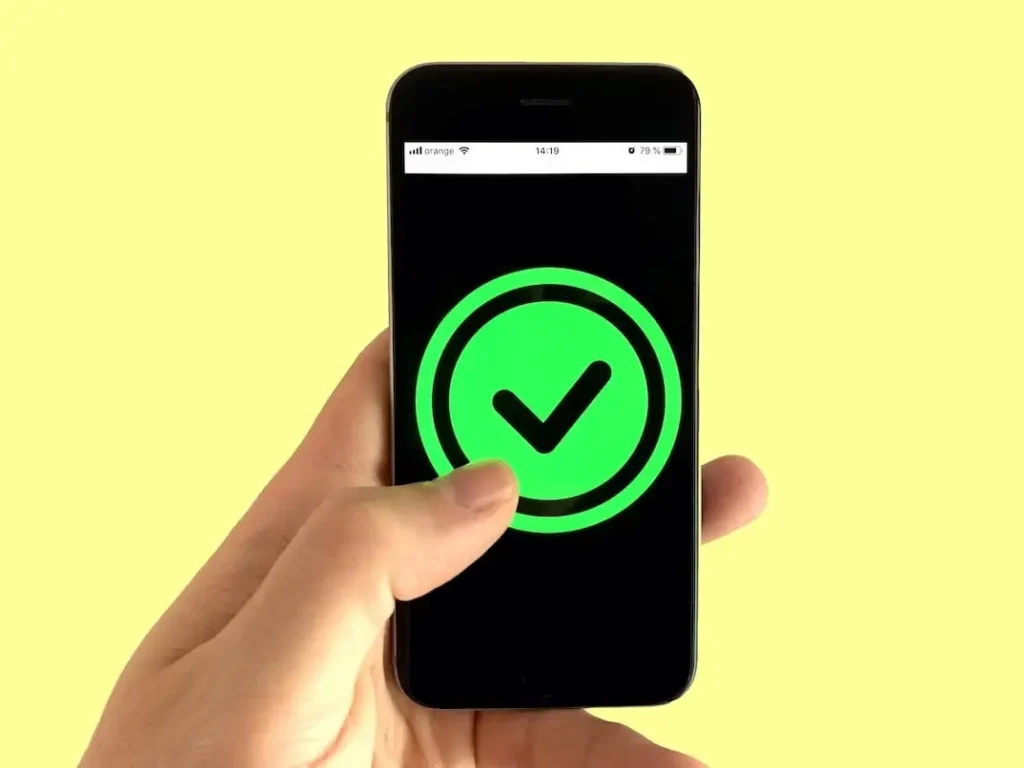
5. Disable ad and data tracking
Most of the personal data collected online is not for scams or data breaches – it’s for marketing purposes. You can easily disable many of these trackers by following a few simple steps.
First, when pop-ups ask if you want to share data, choose not to. Whenever possible, decline cookies on websites. If you use an iPhone or other Apple mobile device, iOS version 14.5+ allow you to disable cross-app tracking.
Lastly, you can disable ad customization across the apps you use, including Google search, other Google services, Apple, Facebook ad settings, and third parties that use Facebook data, Twitter, Microsoft, and Amazon.
Conclusion on Secure Connections
Having secure connections is of great importance for your online security and privacy. As you can see, there are several ways to enhance the protection of your data. Follow these tips to create a better level of privacy-enhanced computing, and protect yourself from cyber criminals. Don’t forget to use a reliable VPN service such as VeePN too!