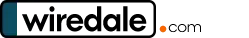9 Best Winrar Alternative for Mac
If you’re a Mac user, you’ve probably come across the need to unzip or extract files from a compressed format. . While WinRAR is a great choice for Windows, it’s not available for Macs. Thankfully, there are several great alternatives available. In this article, we’re going to show you the best Winrar Mac alternatives.

Find out the best Winrar Alternatives for Mac
WinRAR is a frequently used application that compresses multiple files and folders into a single archive file. While it is primarily suitable for Windows, it can also be used on macOS. However, there are many good alternatives available for the Apple operating system. Find out the best one for needs from the bellow.
Keka
Keka is a powerful, open-source file archiver that’s perfect for Mac users. It’s an excellent alternative to WinRAR, offering a similar set of features and more. Here is a more in-depth look at what Keka brings to the table.
Keka supports a wide range of formats, making it incredibly versatile. It can handle popular archive formats like ZIP, RAR, 7z, and ISO, among many others. This broad compatibility ensures you can work with virtually any archived file you come across.
It boasts a high compression ratio, particularly with the 7z format. This means it can significantly reduce the size of your files, making them easier to store and share. This is especially useful if you frequently work with large files or have limited storage space on your device.
The Unarchiver
The Unarchiver is a free, open-source program that enables you to decompress various file formats. Available on the App Store, this app is an excellent choice if you need to unpack RAR or Zip archives with ease. It features a simple user interface and operates both reliably and quickly. It also supports files with special and foreign characters, and it does not consume many system resources.
Another key advantage of this program is its ability to handle archive files created with foreign operating systems. This means it can manage files containing a different character set, as well as image files.
iZip Archiver
iZip is a highly versatile file archiver designed specifically for Mac users. It’s a tool that allows you to compress, secure, and share your files with ease. iZip supports a variety of formats, including ZIP, RAR, 7Z, and TAR, making it a one-stop solution for all your file archiving needs.
iZip can integrate with popular cloud services like Dropbox, Google Drive, and OneDrive. This unique feature allows you to archive or extract files directly from and to these platforms, fostering an efficient workflow.
WinZip
Despite its name, WinZip has offered a Mac version since 2010 that supports many features from the Windows version. The software’s user interface is clean and easy to navigate. It supports a wide variety of file formats, including but not limited to, the usual RAR and Zip formats, as well as LHA, Zipx, and 7Z.
WinZip provides a preview of the contents before opening a file. It also facilitates sharing your files via iCloud, Dropbox, or other cloud-based services. However, once the trial period expires, the WinZip Pro costs approximately $54.95 (Feb 2024). If you’re willing to invest some money, WinZip simplifies the process of working with archive files.
However, there is now an abundance of free compression software available. A prime example is 7-Zip. Although 7-Zip, a very popular WinRAR alternative, is not officially available on macOS.
7 Zip
7-Zip is an excellent free ZIP program that enables you to create and unzip archive files, including those in the RAR format. It supports a wide range of formats such as 7z, ZIP, RAR, GZIP, BZIP2, TAR, CAB, ISO, ARJ, LZH, CHM, Z, CPIO, RPM, DEB, and NSIS. However, its proprietary 7z format provides the most efficient compression rate. With the 7z format, you can even craft self-extracting archives.
The tool integrates seamlessly into the Windows context menu and serves as a plug-in for the FAR Manager. Besides its graphical interface, 7-Zip also boasts a powerful command-line version.
7-ZIP is open-source software that is free to use. The program can be utilized on all computers, whether for private or commercial purposes.
BandiZip
As seen with other packing programs, the relevant functions are integrated directly into the Windows context menu, which you can open with a simple right-click on the file to be archived. Bandizip Standard doesn’t offer all the features of the paid versions. The difference in feature lists can be seen in the comparison on the manufacturer’s website.
When packing, you choose from one of the archive types ZIP, ZIPX, EXE, TAR, TGZ, GZ, LZH, ISO, and 7Z, add the files to be packed with a simple click on the corresponding button, specify the path for outputting the archive, and press Start. Of course, you can also assign passwords to your archives, determine the compression level, and choose from different archive sizes.
iArchiver
iArchiver is a comprehensive tool designed for managing archives on Mac. It offers an array of features including creating, extracting, and converting archives through a simple drag and drop interface. Its compatibility with popular formats like RAR, StuffIt, 7zip, and Zip makes it a versatile choice for Mac users.
The latest version of iArchiver, 1.7, continues to be a favorite among Mac users for file compression. Its user-friendly interface is frequently praised, offering a pleasant and straightforward experience.
Apart from its primary functions, iArchiver also provides the ability to streamline data storage with enhanced compression. This feature can be particularly useful for users dealing with large files or limited storage space.
PowerArchiver
The PowerArchiver program is capable of handling numerous compression formats and is fully compatible with WinZip. It offers full support for various image formats such as ISO, BIN, IMG, and NRG. For security, sensitive archives can be encrypted with a 256-bit key to protect against unauthorized access.
PowerArchiver can be customized with various user interfaces, which are available for download directly from the manufacturer’s website. PowerArchiver can outperforms the most well-known archiving software WinRAR.
Express Zip
Express Zip is a powerful WinRAR alternative for Mac users, offering efficient file compression and extraction capabilities. It supports various file formats including .RAR, .ZIP, .7Z, and tar.gz. Beyond simple compression and extraction, Express Zip emphasizes file security, providing password protection and encryption for your files.
Its user interface is designed for simplicity and ease of use, making file compression and management straightforward and intuitive. While it offers a basic free version, a professional version with advanced features is available at a reasonable cost. Thus, Express Zip is a comprehensive tool that caters to both casual and professional users’ needs.
Conclusion
While WinRAR may not be available for Mac, these winrar alternatives for mac offer a variety of features that make them worthy replacements. Whether you’re looking for something simple like The Unarchiver, or something feature-rich like Keka, there’s an option for everyone.