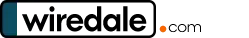WQHD Resolution: All about the Wide Quad High Definition
The WQHD resolution is very common nowadays. On many advertisements for monitors or other hardware specifications like PCs or graphics cards, you often read the short form WQHD or QHD as an indication for a screen resolution. But what exactly does this WQHD or QHD mean? In the article, you will learn all the details.

What does WQHD mean?
WQHD stands for Wide Quad High Definition. The WQHD has a resolution of 2560×1440 pixels and thus a length-to-width ratio of 16:9, which corresponds to the usual widescreen ratio. WQHD is also often referred to as 1440p, which means the exact resolution.
WQHD is also called QuadHD or QHD. However, the common designation “2K” applies to all resolutions with more than 2000 pixels horizontally up to 4000 pixels (4K).
WQHD resolution is also called 1440p
The various screen resolutions in the PC sector are often referred to with abbreviations instead of the real resolution in pixels. For example, VGA (640×480), XGA (1024×768), HD or 720p (1280×720), as well as the well-known Full HD (1920×1080), also referred to as 1080p. All these graphics modes in the PC sector are defined by the Video Electronics Standards Association (VESA).
However, modern hardware and even better displays, for example, IPS panels with a size of 27 inches. It can display even higher resolutions than Full HD in the meantime. So, there are other graphics modes after Full HD, such as Wide Quad High Definition, or WQHD for short.
Differences between WQHD and 4K
4K screens have a much higher resolution than WQHD screens:
- WQHD stands for “Wide Quad High Definition.” This resolution is very common and is installed on many devices.
- It corresponds to four times the HD resolution, hence the name Quad HD.
- The resolution is 2,560 x 1,440 and defines a 16:9 format.
- 4K screens are far higher resolution than QHD screens. They correspond to four times the Full HD resolution, i.e., 3,840 x 2,160 pixels.
- Especially for image editing and gaming, you should rather go for a 4K monitor than a QHD monitor since they have a higher resolution.
- Of course, the price also plays a major role here. Thus, QHD monitors are naturally a lot cheaper than 4K monitors.
- Generally, good QHD monitors are not much inferior to 4K monitors. In terms of price, QHD monitors are slightly below 4K monitors.
Is WQHD the same as 4K?
The answer is actually NO. The WQHD refers to four times the resolution of 720p HD, while 4K refers to four times the resolution of 1080p Full HD. Thus, 4K or UHD screens have a much higher resolution than WQHD screens.
Is QHD better than 4K?
After WQHD, there are other standards with higher resolutions like QHD or UHD, also called 4K or 2160p. While QHD with a resolution of 3440×1440 pixels comes to a ratio of 21:9, 4K in turn with 3840×2160 pixels use the classic aspect ratio of 16:9. Measured by the total number of pixels (8,294,400), the resolution of 4K is higher than QHD by a factor of 2.4.
Which is better, WQHD or QHD?
WQHD defines a Quad HD screen. WQHD is the name for a certain display resolution and stands for Wide Quad High Definition. The W is optional and is omitted by some manufacturers. QHD and WQHD stand for the same resolution. WQHD is four times the definition of 720p HD, hence the term Quad HD. Accordingly, a QHD display has as many pixels as four HD displays.
The resolution of WQHD is 2,560 x 1,440 pixels, also called 1440p. Thus, the QHD resolution defines a 16:9 format. The QHD resolution is common for monitors, modern smartphones, and phablets.
Differences between WQHD and Full HD
As we can see, the number 4 appears from the “quad” in the name. With a resolution of 2560×1440 pixels, WQHD has 3,686,400 pixels, which is exactly four times more than HD resolution (HD720) with 1280×720, which only has 921,600 total pixels. Compared to Full HD with the resolution of 1920×1080 and thus 2,073,600, the QHD resolution has a higher resolution by a factor of 1.8.
Which resolution for which purpose?
The WQHD is currently widely used as a resolution, especially for smartphones, and represents an ideal compromise between quality and price. The difference to 4K would hardly consider the small display size.
In the PC sector, the WQHD resolution has established itself as the new standard for displays with a size of 27 to 32 inches. And not only offers a significant “more” pixels and thus potentially a better picture compared to Full HD. But also practically more work space on the desktop. Especially when using several programs simultaneously side by side. The higher number of pixels is a significant gain in desktop size.
Displays with a true 4K resolution can display even more pixels at the same time and offer a much more detailed picture. Especially in modern 3D games, but it drives up the price of a gaming PC. Which can also reproduce this resolution smoothly with a stronger graphics card and CPU, significantly. Therefore, in our opinion, the WQHD resolution is also an ideal compromise between price and quality in the PC sector.
4K especially makes sense when you frequently edit pictures on the PC or want the maximum best graphics when gaming, regardless of the costs.
In the following video, you will find a comparison between Full HD 81080p), WQHD resolution (1440p) as well as UHD (2160p).
You can also read: Screen resolution: What is 1080p, 2K, WQHD, UHD, 4K, 8K?